
When it comes to keeping an eye on your little one, a baby monitor can be a game-changer. However, with so many options available, it can be overwhelming to decide where to place it. The placement of your baby monitor can affect its performance and the safety of your baby. In this article, we will discuss the best places to put your baby monitor to ensure optimal performance and your child’s safety.
First and foremost, it’s important to place your baby monitor in an area where your baby can be clearly seen and heard. This means avoiding areas with obstructions, such as furniture or walls. Ideally, the monitor should be placed at a height that allows for a clear view of the entire crib or sleeping area. Additionally, it’s important to consider the distance between the baby and the monitor. Placing the monitor too close to the baby can cause interference and disrupt the signal.
Another factor to consider is the type of baby monitor you have. Some monitors are designed to be placed on a flat surface, while others come with mounting brackets for wall or ceiling placement. Depending on the type of mount baby monitor you have, you may have more flexibility in terms of placement. However, regardless of the type of monitor, it’s important to follow the manufacturer’s instructions for proper placement and installation.
Understanding Baby Monitors

Baby monitors are essential devices that help parents keep an eye on their little ones while they sleep or play. These monitors come in various types, including audio, video, and wi-fi baby monitors. Understanding how they work and where to place them is crucial for ensuring the safety and comfort of your baby.
Types of Baby Monitors
There are mainly two types of baby monitors: audio and video. Audio monitors transmit sound from the baby’s room to the parent unit, while video monitors transmit both sound and video. Some monitors also come with a camera that allows parents to see their baby’s movements and activities.
Wireless and wi-fi baby monitors are becoming increasingly popular due to their convenience and ease of use. These monitors connect to your home’s wi-fi network, allowing you to check on your baby from your smartphone or tablet.
Placing Baby Monitors
The placement of baby monitors is crucial for getting the best audio and video quality. For audio monitors, place the device at least three feet away from the baby’s crib to avoid interference and static. For video monitors, position the camera to capture a clear view of the baby’s crib without obstruction.
It’s also essential to keep the monitor away from other electronic devices that may cause interference, such as wireless routers, microwaves, and cordless phones.
Audio Quality
Audio quality is an essential factor to consider when choosing a baby monitor. Look for monitors with clear and crisp sound quality that allows you to hear your baby’s cries and movements. Some monitors also come with features such as two-way communication, allowing you to talk to your baby and soothe them from a distance.
In conclusion, understanding the different types of baby monitors and how to place them correctly is crucial for ensuring your baby’s safety and comfort. Consider your needs and preferences when choosing a top baby monitor cord, and always prioritize audio and video quality.
Safety Considerations
When it comes to baby monitors, safety should always be a top priority. Here are some important safety considerations to keep in mind:
Avoiding Strangulation Hazards
Cords can pose a serious strangulation hazard to babies and young children. To avoid this risk, it is recommended that parents use a cordless baby monitor. If a corded monitor is the only option, make sure to keep the cord at least three feet away from the crib and securely fastened to the wall.
Electromagnetic Exposure
Some parents worry about the potential health risks associated with electromagnetic radiation emitted by baby monitors. While there is no conclusive evidence that these devices pose a significant risk, it is still a good idea to take precautions. Keep the monitor at least six feet away from the baby’s crib and use a low-emission model if possible.
Preventing Falling and Rolling
Baby monitors should be placed on a stable surface that is out of reach of the baby. This will prevent the baby monitor cords from falling into the crib or from being knocked over by a curious toddler. If the monitor needs to be placed on a higher surface, make sure it is securely fastened to the wall.
Babyproofing the Nursery
In addition to the baby monitor itself, it is important to make sure the nursery is properly babyproofed. This includes covering electrical outlets, securing cords and wires, and removing any potential choking hazards. A safe and secure environment to place baby monitors will help ensure that your baby stays safe and healthy.
Overall, by following these safety considerations, parents can rest assured that their baby monitor is being used in a safe and responsible manner.
Choosing the Right Location
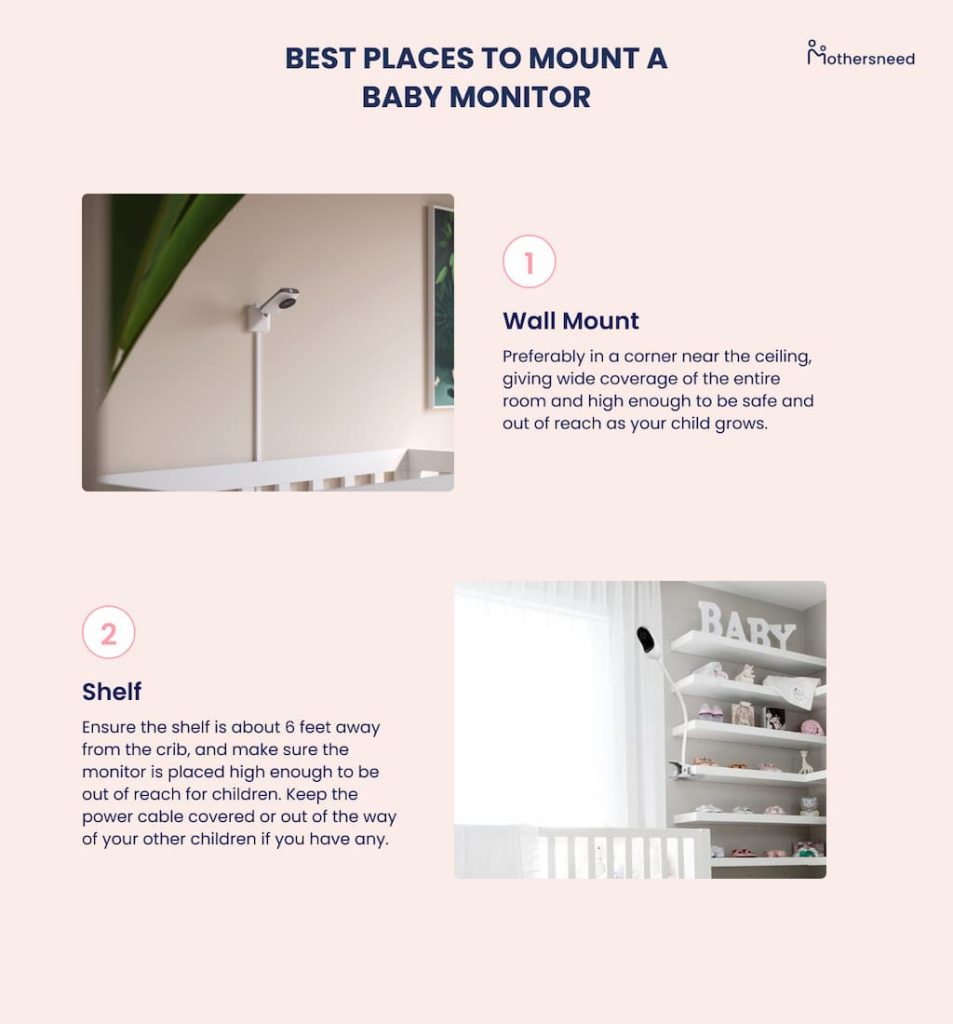
When it comes to baby monitors, choosing the right location for placement is crucial. The right baby monitor placement also ensures that the monitor captures the best view of your baby and offers you a clear and uninterrupted audio and video feed. Here are some factors to consider when choosing the right location for your baby monitor.
Crib Placement
The crib is the most important piece of furniture in your baby’s room, and its placement can affect the quality of the monitor’s feed. Place the camera in a position where it can capture a clear view of the entire crib, including the head and foot of the bed. Avoid placing the camera too close to the baby’s face, as it may cause discomfort or distraction. Ensure that camera is securely mounted and cannot be knocked over by the baby or anyone else.
Wall Mounting
Wall mounting system is an excellent option for baby monitors, as it allows you to position the camera at the perfect angle and distance from the crib. When mounting the camera, ensure that it is positioned at a proper viewing angle and distance from the crib. The camera should not be too high or too low, and it should be tilted downwards to capture the entire crib.
Furniture and Shelf Placement
Furniture and shelf placement can also affect the quality of the monitor’s feed. Avoid placing the camera near any furniture or shelf that may obstruct its view or cause interference. Instead, place the camera on a stable surface, such as a table or dresser, that is at a proper viewing angle and distance from the crib.
When placing the camera on a shelf, ensure that the shelf is sturdy and can support the weight of the camera. Also, ensure that the camera is not too close to the edge of the shelf, as it may fall off and cause injury.
Overall, when choosing the right location for your baby monitor, ensure that it is placed in a position that offers a clear and uninterrupted view of your baby. Consider factors such as the angle, distance, and tilt of the camera, as well as the placement of furniture and shelves in the room.
Installation Process
Installing a baby monitor can be a straightforward process if done correctly. This section will cover the necessary steps to install and use a baby monitor yourself, including drilling and mounting, securing cords and wires, and setting up remote viewing.
Drilling and Mounting
The first step in installing a baby monitor is to find the right spot to mount it. It is recommended to mount the baby monitor wall mount or at a height of 3 to 4 feet above the crib. This height ensures that the camera captures a clear view of the baby while also keeping it out of reach.
To mount a baby monitor, begin by drilling holes in the wall where the camera will be mounted. Use a level to ensure that the camera is mounted straight. Once the holes are drilled, mount the camera using screws and wall anchors.
Securing Cords and Wires
After mounting the cord cover and camera, it is important to secure the cords and wires to prevent any tripping hazards. Use cable clips to secure the cords to the wall or baseboard. This will keep the cords out of reach of the baby while also preventing them from being accidentally unplugged.
Setting Up Remote Viewing
Many baby monitors come with remote viewing capabilities, allowing parents to view their baby from a smartphone or tablet. To set up remote viewing, begin by connecting the monitor to Wi-Fi. Follow the instructions provided by the monitor cord manufacturer to connect the monitor to the Wi-Fi network.
Once the monitor is connected to Wi-Fi, download the manufacturer’s app on the smartphone or tablet. Follow the instructions provided by the manufacturer to set up remote viewing. This may involve scanning a QR code or entering a unique code provided by the monitor.
Lollipop Baby Monitor
The Lollipop baby monitor is a popular option for parents. It comes with a tripod that can be used to mount the camera on a flat surface or wrap around the crib. The Lollipop baby monitor also comes with a power cable that can be secured to the wall using cable clips.
The Lollipop baby monitor also has remote pan capabilities, allowing parents to adjust the camera angle from their smartphone or tablet. This feature is especially useful for parents who want to keep an eye on their baby while they are sleeping or playing.
Overall, installing a baby monitor requires drilling and mounting the camera, securing cords and wires, and setting up remote viewing. By following these steps, parents can ensure that their baby monitor is installed correctly and the baby camera provides a clear view of their baby.
Optimizing Baby Monitor Use
Achieving Optimal Viewing Angles
When it comes to placing the baby monitor, it is essential to ensure that the camera has a clear view of the baby’s bassinet. The baby monitor camera should be placed at a height that provides an unobstructed view of the baby. It is recommended to position the camera at a slight angle, pointing downwards towards the bassinet. This angle provides a clear view of the baby’s face and body, making it easier to monitor their movements and breathing.
Parents should also consider the placement of the baby camera in the room. It is best to position the camera away from windows and bright lights to avoid glare and shadows. If possible, it is recommended to place the camera on a wall opposite the baby’s bassinet, providing a clear view of the entire crib.
Ensuring Clear Audio Quality
In addition to a clear view, it is crucial to ensure that the baby monitor has clear audio quality. The microphone should be placed in a location where it can pick up the baby’s sounds without interference from other sources. It is recommended to place the microphone near the baby’s bassinet, facing toward the baby. This positioning ensures that the microphone can pick up the baby’s sounds without interference from other sources.
Parents should also consider the volume of the monitor. The volume should be set at a level that allows them to hear the baby’s sounds clearly without being too loud and disturbing their sleep.
Maximizing Coverage Area
To maximize the coverage area of the baby monitor, it is recommended to position the baby monitor camera at an optimal angle. The optimal camera angles vary depending on the type of camera. For example, the Nanit Pro camera is designed to be mounted on the wall, providing a bird’s eye view of the baby’s crib. On the other hand, the Lollipop camera can be placed on a flat surface, providing a wide-angle view of the room.
Parents should also consider the coverage area of the camera. Some cameras have a limited coverage area, while others can cover a larger area. It is recommended to choose a camera that provides adequate coverage of the baby’s room.
Special Features and Accessories
Exploring Baby Monitor Apps
In today’s digital age, it’s no surprise that baby monitor apps have become increasingly popular. These apps allow parents to monitor their little ones from their smartphones or tablets, making it easy to keep an eye on them no matter where they are. Some popular baby monitor apps include iBaby Monitor, Baby Monitor & Alarm, and Cloud Baby Monitor.
When exploring baby monitor apps, it’s important to consider the features that are most important to you. Some apps offer two-way audio, so you can talk to your toddler or newborn through the app. Others offer night vision, allowing you to see your baby clearly, even in low-light conditions. Some apps even allow you to control the camera remotely, so you can pan, tilt, and zoom to get a better view of your little one.
Understanding Device Specifications
When choosing a baby monitor, it’s important to understand the device’s specifications. Some important specifications to consider include the range of the video baby monitor used, the battery life, and the type of connection used. For example, some monitors use Wi-Fi, while others use Bluetooth or a dedicated radio frequency.
It’s also important to consider the type of parent unit that comes with the monitor. Some parent units have a larger screen, making it easier to see your baby, while others are more compact and portable. Some monitors even come with multiple parent units, so both parents can keep an eye on their little one at the same time.
Choosing the Right Accessories
There are a variety of accessories available for baby monitors, including floor stands, wall mounts, and additional cameras. Floor stands are a great option if you want to be able to move the monitor around the room, while wall mounts are ideal for those who want a more permanent setup. Additional cameras are a great option if you want to monitor multiple rooms or keep an eye on more than one child.
When choosing accessories, it’s important to ensure that they are compatible with your baby’s video monitor. Some monitors only work with specific accessories, so be sure to check the manufacturer’s recommendations before making a purchase.
Overall, when it comes to choosing a baby monitor and accessories, it’s important to consider your specific needs and preferences. With so many options available, it’s easy to find a monitor that will provide peace of mind and keep your little one safe and sound.
Frequently Asked Questions
What is the best angle for a wall-mounted baby monitor?
When mounting a baby monitor on the wall, it’s best to angle it downwards towards the baby’s crib to get a clear view of the baby. This will also help to reduce glare from lights or windows in the room.
Is it necessary to keep a baby monitor on all night?
It’s not necessary to keep a baby monitor on all night, but many parents find it helpful for peace of mind. If you choose to keep the monitor on, make sure to adjust the volume so that it doesn’t disturb your sleep.
Do I need a baby monitor if the baby is in the same room as me?
If the baby is in the same room as you, a baby monitor may not be necessary. However, if you plan to move around the house or go outside while the baby is sleeping, a monitor can be helpful to keep an eye on the baby.








